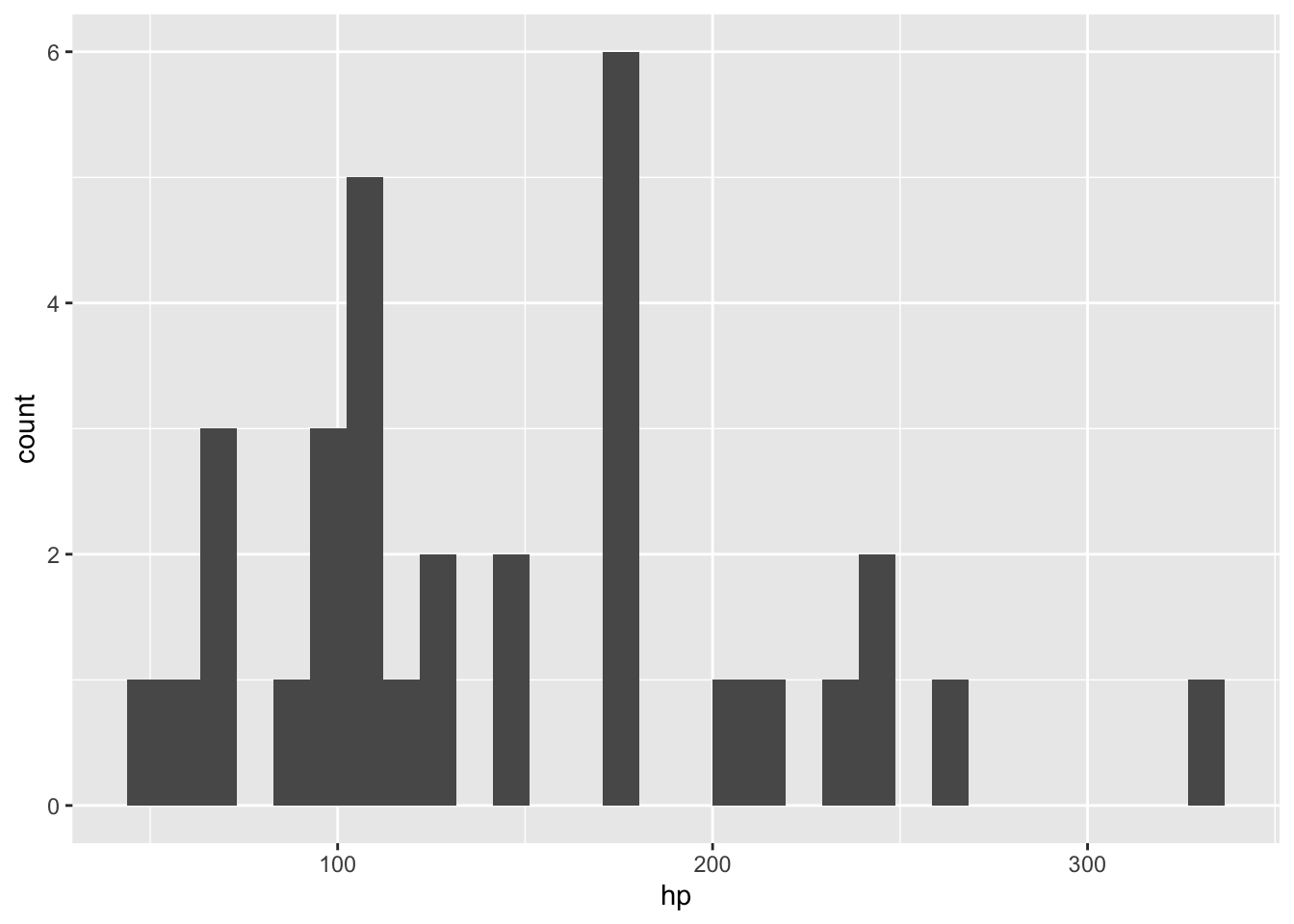Quarto 基本功能
Setup
Images
Code chunks
Add a bibliography
Here is some text with citations about R programming. Let’s say we cite a R package tidyverse [@tidyverse]. This is my best part. You just click ‘insert’ or press the short-cut (⇧ + ⌘ + F8), then find the paper or package you want to cite by ‘search’ and it’s done. It’s so convenient. Just insert it within rStudio and never bother it any more, even if you have rearranged the structure of the paper.
Add a footnote
Footnote is even easier than to add a bibliography. Let’s say we want to explain how to add a footnote1.
脚注
You just click ‘insert’ or press short-cut ( ⇧ + ⌘ + F7) and it’s done.↩︎