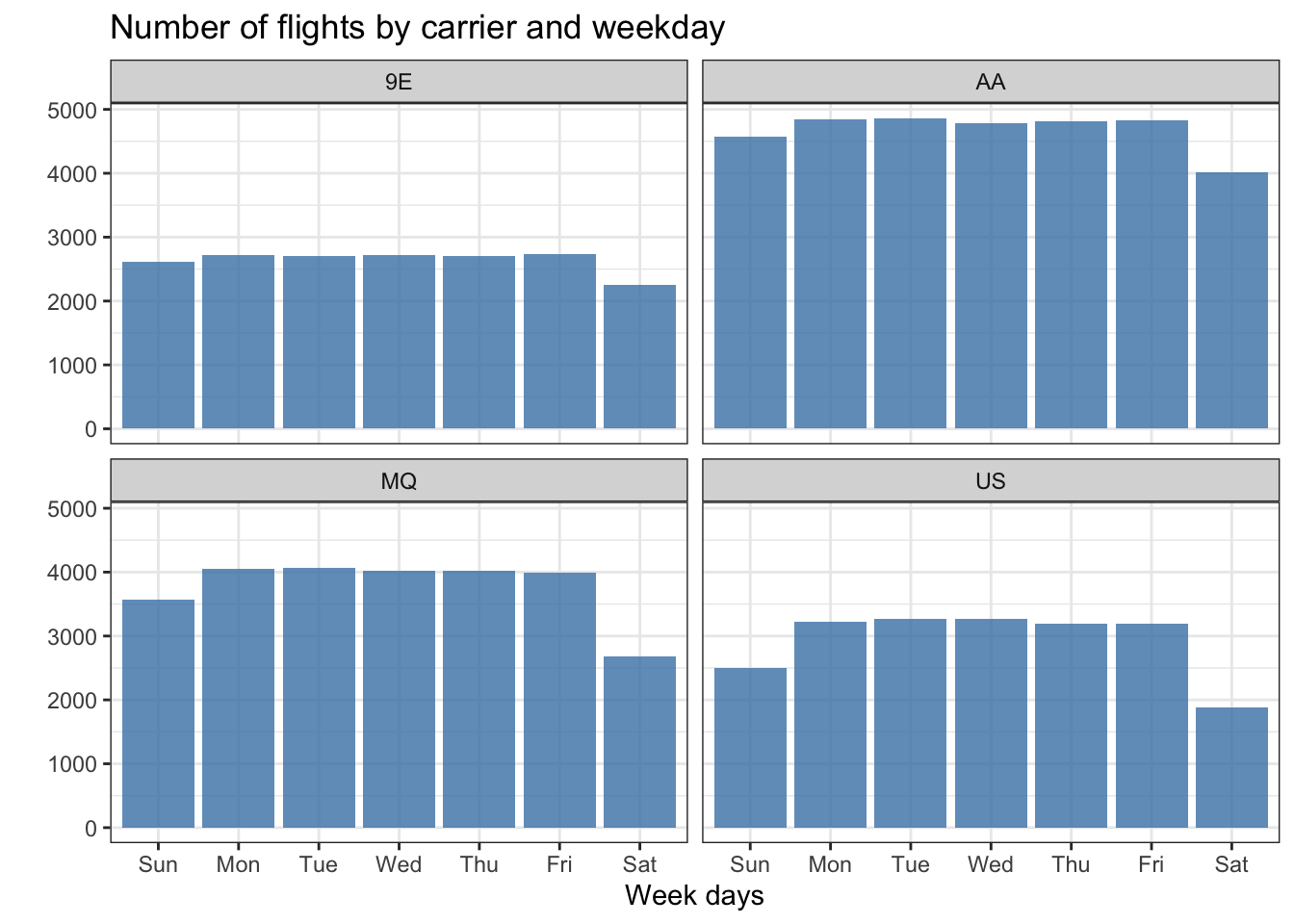lubridate: 处理日期和时间的利器
R
packages
Setup
lubridate 可以单独导入,也可以通过导入 tidyverse 使用。
1. 生成日期和时间
[1] "2023-09-20"[1] "2017-03-30"[1] "2017-03-30"[1] "2017-03-30"[1] "2017-03-30 20:11:59 UTC"[1] "2017-03-30 08:01:00 UTC"1.1. Example
Rows: 336,776
Columns: 19
$ year <int> 2013, 2013, 2013, 2013, 2013, 2013, 2013, 2013, 2013, 2…
$ month <int> 1, 1, 1, 1, 1, 1, 1, 1, 1, 1, 1, 1, 1, 1, 1, 1, 1, 1, 1…
$ day <int> 1, 1, 1, 1, 1, 1, 1, 1, 1, 1, 1, 1, 1, 1, 1, 1, 1, 1, 1…
$ dep_time <int> 517, 533, 542, 544, 554, 554, 555, 557, 557, 558, 558, …
$ sched_dep_time <int> 515, 529, 540, 545, 600, 558, 600, 600, 600, 600, 600, …
$ dep_delay <dbl> 2, 4, 2, -1, -6, -4, -5, -3, -3, -2, -2, -2, -2, -2, -1…
$ arr_time <int> 830, 850, 923, 1004, 812, 740, 913, 709, 838, 753, 849,…
$ sched_arr_time <int> 819, 830, 850, 1022, 837, 728, 854, 723, 846, 745, 851,…
$ arr_delay <dbl> 11, 20, 33, -18, -25, 12, 19, -14, -8, 8, -2, -3, 7, -1…
$ carrier <chr> "UA", "UA", "AA", "B6", "DL", "UA", "B6", "EV", "B6", "…
$ flight <int> 1545, 1714, 1141, 725, 461, 1696, 507, 5708, 79, 301, 4…
$ tailnum <chr> "N14228", "N24211", "N619AA", "N804JB", "N668DN", "N394…
$ origin <chr> "EWR", "LGA", "JFK", "JFK", "LGA", "EWR", "EWR", "LGA",…
$ dest <chr> "IAH", "IAH", "MIA", "BQN", "ATL", "ORD", "FLL", "IAD",…
$ air_time <dbl> 227, 227, 160, 183, 116, 150, 158, 53, 140, 138, 149, 1…
$ distance <dbl> 1400, 1416, 1089, 1576, 762, 719, 1065, 229, 944, 733, …
$ hour <dbl> 5, 5, 5, 5, 6, 5, 6, 6, 6, 6, 6, 6, 6, 6, 6, 5, 6, 6, 6…
$ minute <dbl> 15, 29, 40, 45, 0, 58, 0, 0, 0, 0, 0, 0, 0, 0, 0, 59, 0…
$ time_hour <dttm> 2013-01-01 05:00:00, 2013-01-01 05:00:00, 2013-01-01 0…# A tibble: 6 × 6
origin year month day hour minute
<chr> <int> <int> <int> <dbl> <dbl>
1 EWR 2013 1 1 5 15
2 LGA 2013 1 1 5 29
3 JFK 2013 1 1 5 40
4 JFK 2013 1 1 5 45
5 LGA 2013 1 1 6 0
6 EWR 2013 1 1 5 58代码
# A tibble: 6 × 3
origin dest flight_date
<chr> <chr> <dttm>
1 EWR IAH 2013-01-01 05:15:00
2 LGA IAH 2013-01-01 05:29:00
3 JFK MIA 2013-01-01 05:40:00
4 JFK BQN 2013-01-01 05:45:00
5 LGA ATL 2013-01-01 06:00:00
6 EWR ORD 2013-01-01 05:58:00代码
# A tibble: 6 × 3
origin dest flight_date
<chr> <chr> <dttm>
1 EWR IAH 2013-01-01 05:15:00
2 LGA IAH 2013-01-01 05:29:00
3 JFK MIA 2013-01-01 05:40:00
4 JFK BQN 2013-01-01 05:45:00
5 LGA ATL 2013-01-01 06:00:00
6 EWR ORD 2013-01-01 05:58:002. 提取日期和时间
代码
# A tibble: 6 × 4
origin flight_date weekday month_name
<chr> <date> <ord> <ord>
1 EWR 2013-01-01 Tue Jan
2 LGA 2013-01-01 Tue Jan
3 JFK 2013-01-01 Tue Jan
4 JFK 2013-01-01 Tue Jan
5 LGA 2013-01-01 Tue Jan
6 EWR 2013-01-01 Tue Jan 3. 小工具
[1] "2031-10-25 21:38:51 CST"[1] 74. 时间跨度
5. 计算
6. 和ggplot2配合
代码
flights %>%
filter(carrier %in% c("9E", "US", "AA", "MQ")) %>%
mutate(week_day = wday(time_hour, label = T)) %>%
ggplot(aes(week_day)) +
geom_bar(fill = "steelblue", alpha = 0.8) +
facet_wrap( ~ carrier) +
theme_bw() +
labs(title = "Number of flights by carrier and weekday",
x = "Week days",
y = "")List of 1
$ plot.title:List of 11
..$ family : NULL
..$ face : NULL
..$ colour : NULL
..$ size : NULL
..$ hjust : num 0.5
..$ vjust : NULL
..$ angle : NULL
..$ lineheight : NULL
..$ margin : NULL
..$ debug : NULL
..$ inherit.blank: logi FALSE
..- attr(*, "class")= chr [1:2] "element_text" "element"
- attr(*, "class")= chr [1:2] "theme" "gg"
- attr(*, "complete")= logi FALSE
- attr(*, "validate")= logi TRUE代码
`stat_bin()` using `bins = 30`. Pick better value with `binwidth`.List of 1
$ plot.title:List of 11
..$ family : NULL
..$ face : NULL
..$ colour : NULL
..$ size : NULL
..$ hjust : num 0.5
..$ vjust : NULL
..$ angle : NULL
..$ lineheight : NULL
..$ margin : NULL
..$ debug : NULL
..$ inherit.blank: logi FALSE
..- attr(*, "class")= chr [1:2] "element_text" "element"
- attr(*, "class")= chr [1:2] "theme" "gg"
- attr(*, "complete")= logi FALSE
- attr(*, "validate")= logi TRUE7. 视频
Lubridate - how to manipulate date and time data in R